RxLocal App
Through the RxLocal app, we’re providing that same care from our pharmacists that you’ve come to know and trust – now, when it is most convenient for you. Download the RxLocal app for all of your pharmacy needs, online!
-
Submit Medication Refills to Cornerstone Pharmacy – Rodney Parham
-
Request Prescription Renewals from your Doctor
-
Connect with a Pharmacist using Two-Way Text Messaging Features
-
Set Helpful Reminders to Take Your Medications
-
Track Your Family’s Medications in One Convenient App
-
Submit Medication Refills to Cornerstone Pharmacy – Rodney Parham
-
Request Prescription Renewals from your Doctor
-
Connect with a Pharmacist using Two-Way Text Messaging Features
-
Set Helpful Reminders to Take Your Medications
-
Track Your Family’s Medications in One Convenient App
Use the step-by-step instructions below to help navigate the mobile app. Please call us if you need further help or have any questions.
Create An Account & Register
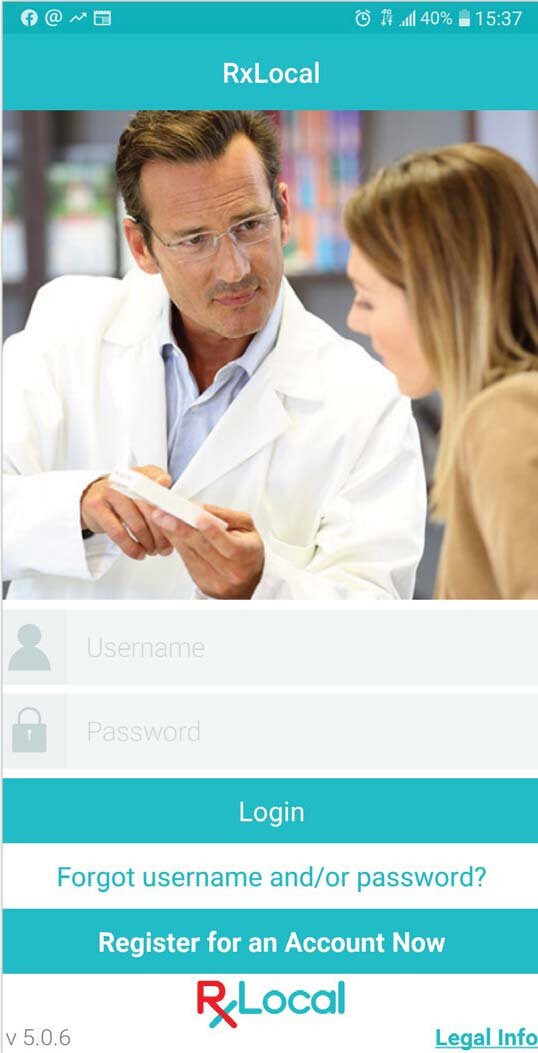
01
Select “Register for an Account Now.”
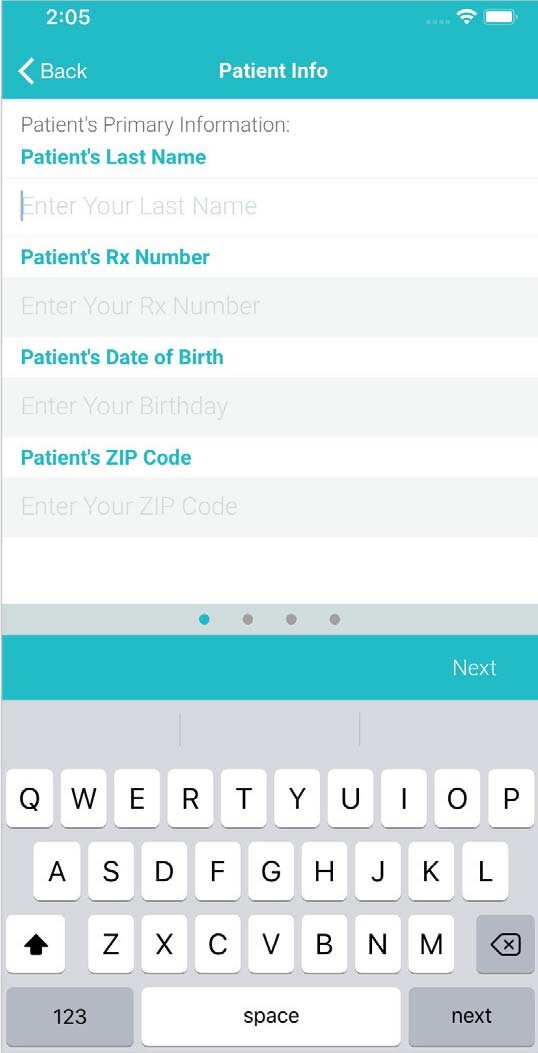
02
Input Last Name, Rx Number, Date of Birth, and Zip Code. (These four fields need to match our database. If not, please contact us.)
Read and Accept the Terms of Service.
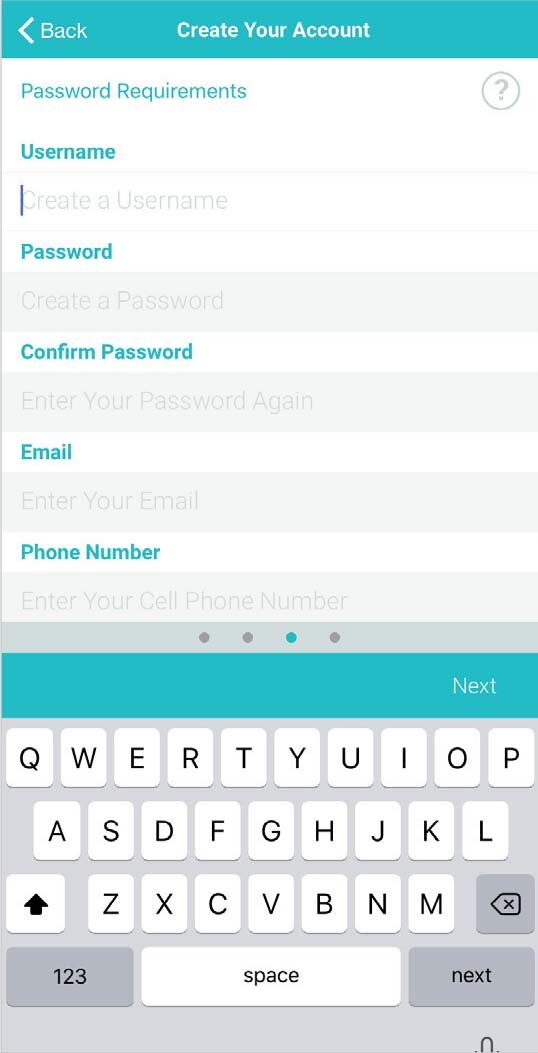
03
Create a Username and Password. Enter your Email Address and Phone Number.
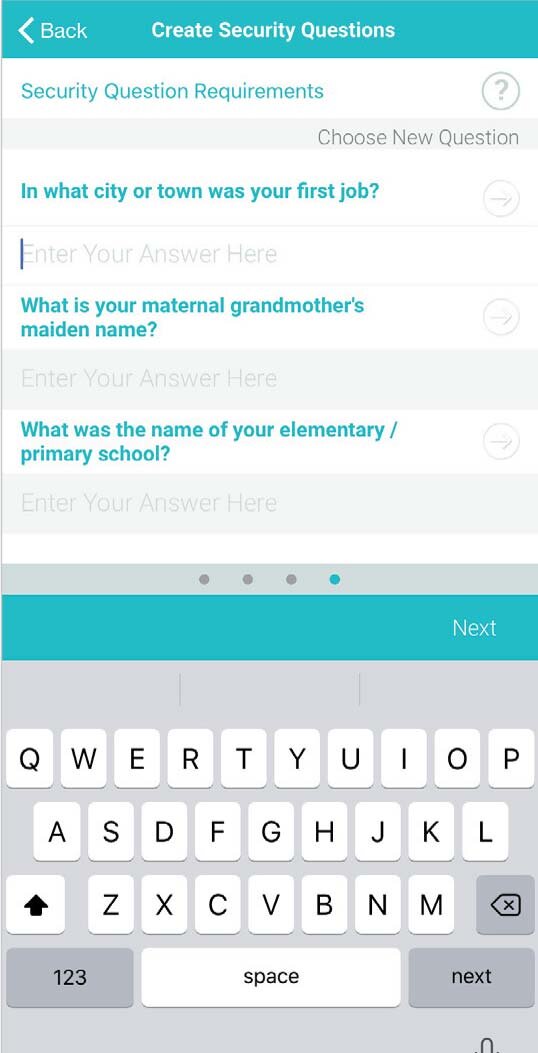
04
Select your Security Questions from a list of choices and input the answers accordingly.
Create a PIN and click “Save.” Enter your PIN a second time for confirmation.
Refill Your Prescription
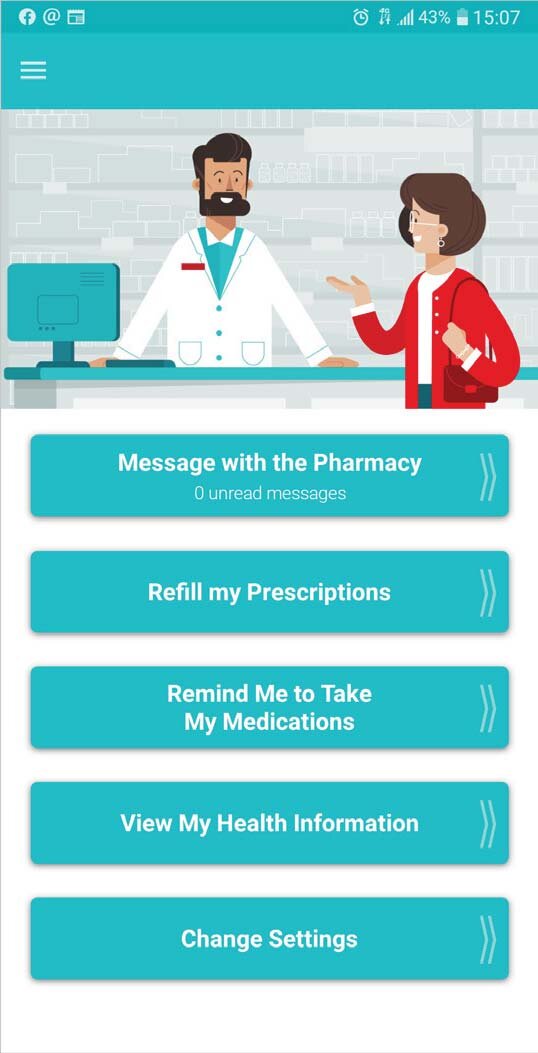
01
Once you login to the app, select “Refill My Prescriptions.”
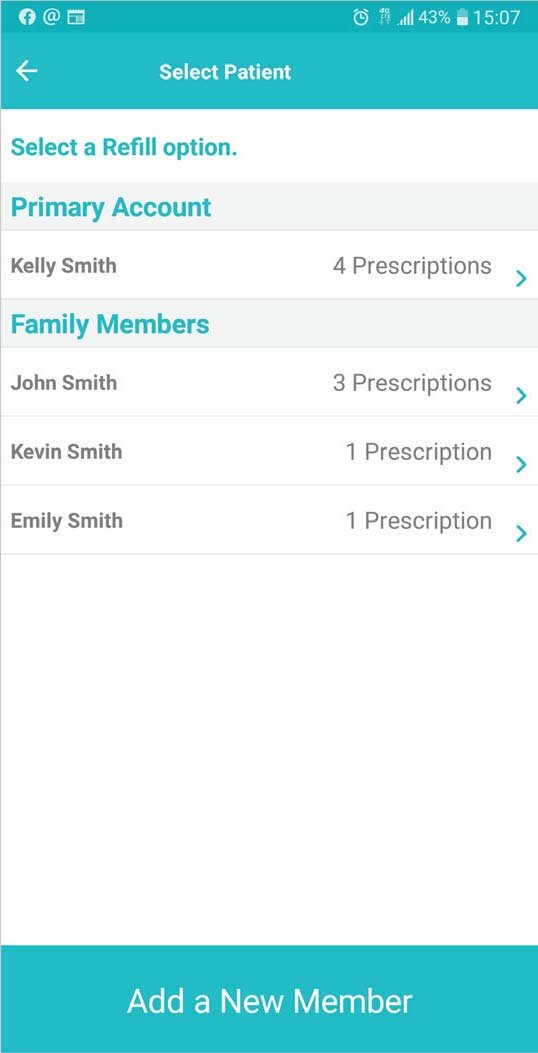
02
Click on the person who is needing to refill their prescription.
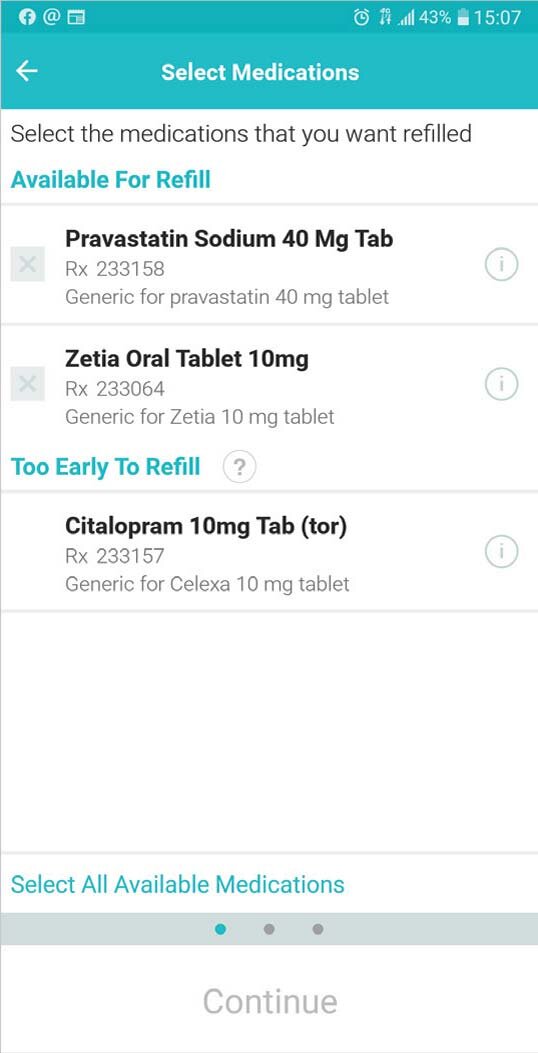
03
Choose one or more prescriptions to be refilled. Select “Continue”
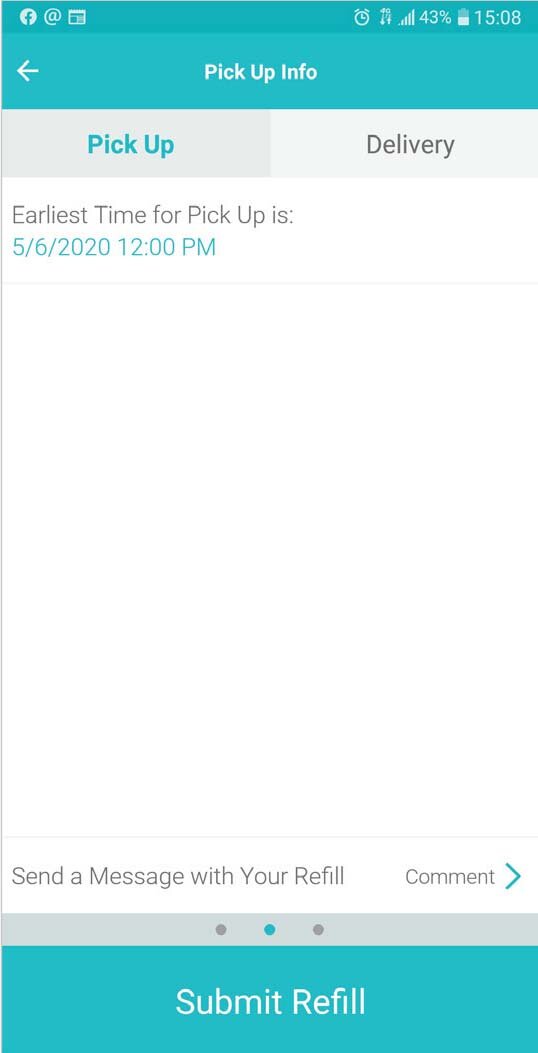
04
Select “Pickup” or “Delivery” and click “Submit Refill.” (You may use the comment button to send a message to us, along with your refill request.)
You will receive a confirmation email.
Set Up Medication Adherence Reminders
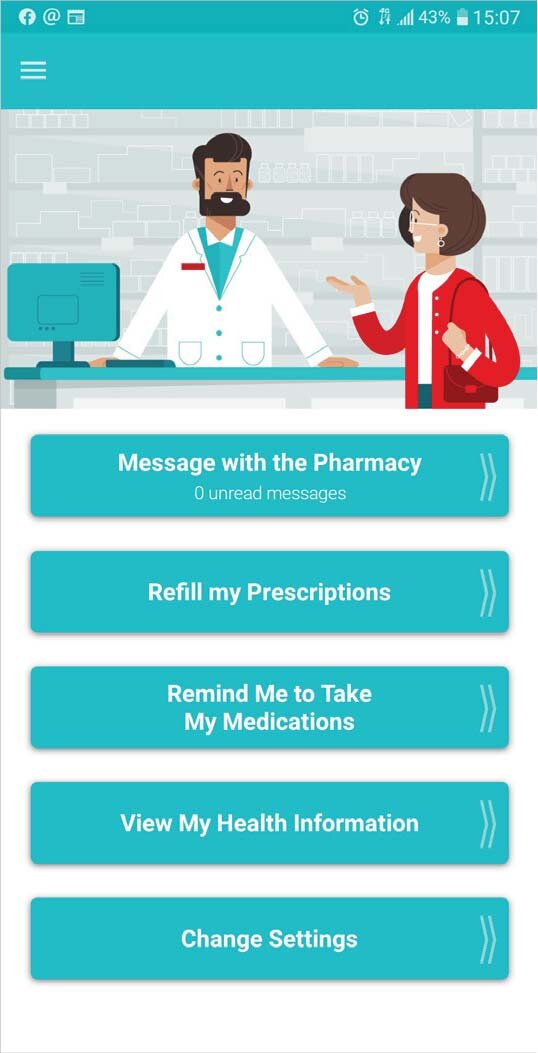
01
Once you login to the app, select “Remind Me to Take My Medications.”
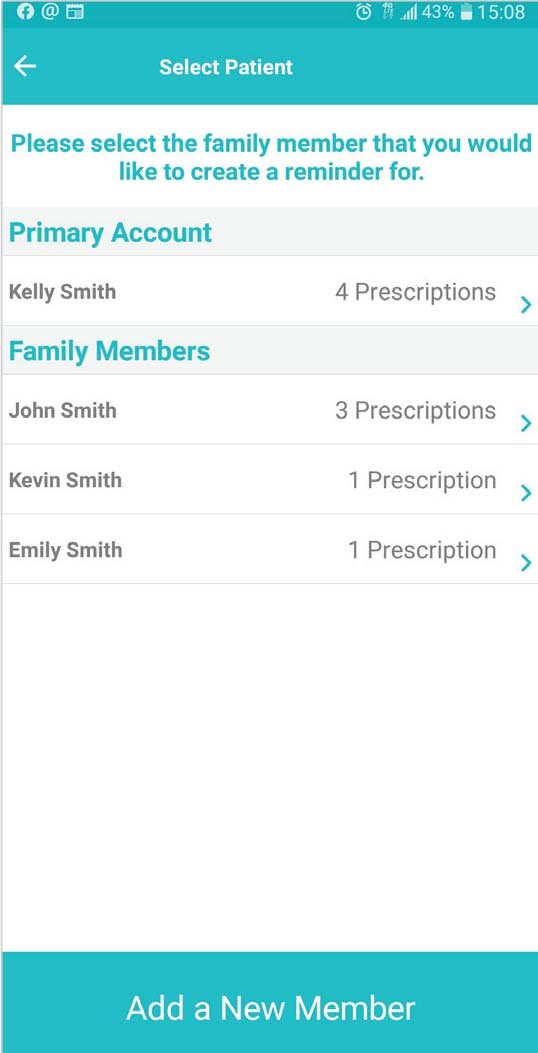
02
Select “Create New Reminder.”
Select the person for whom you’re creating a reminder.
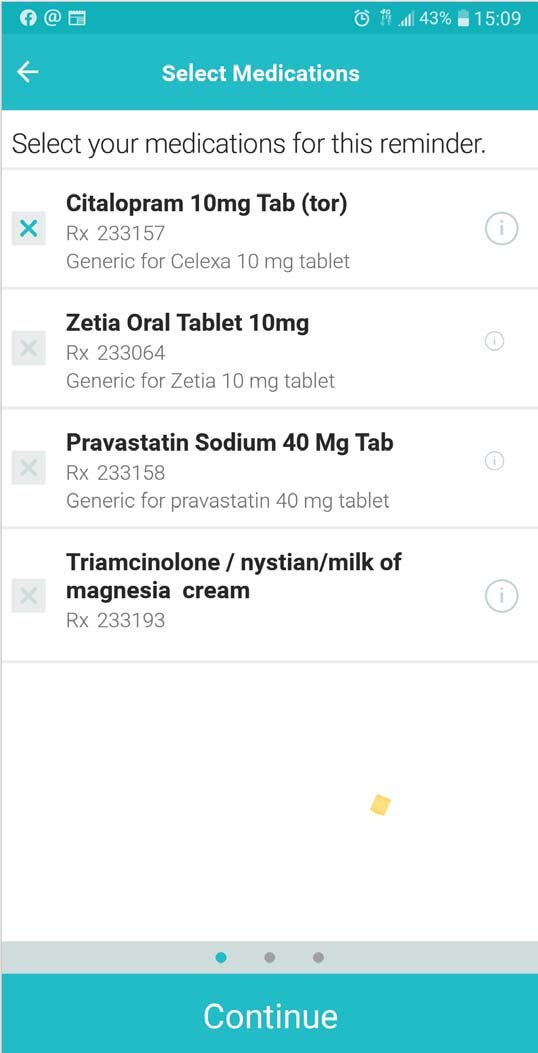
03
Select the medication you wish to create a reminder for and select “Continue.”
Use the tabs at the top to select the frequency of your reminder and select “Continue.”
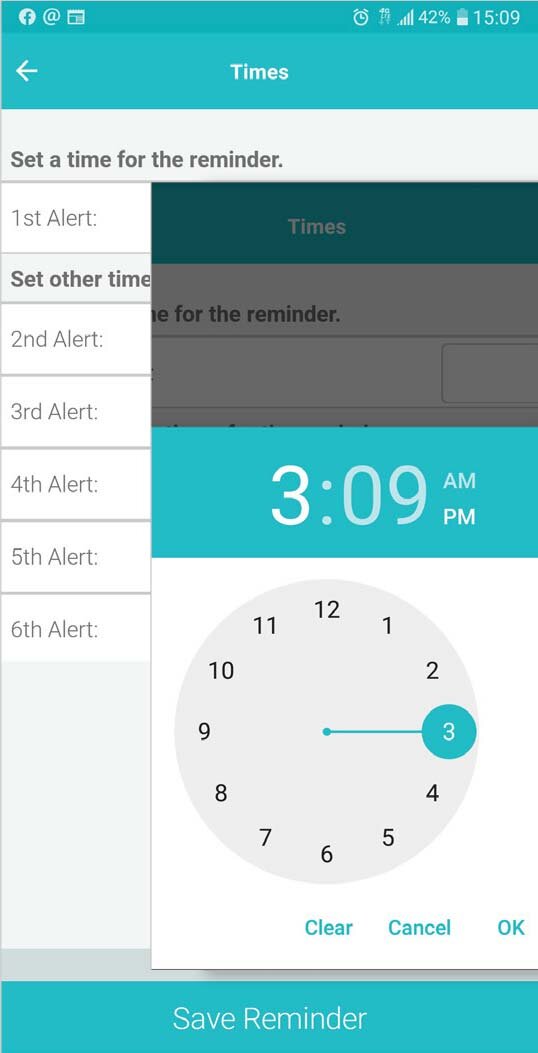
04
Set up the reminder time and select “Save Reminder.”
TIP: Set up additional times as needed.









